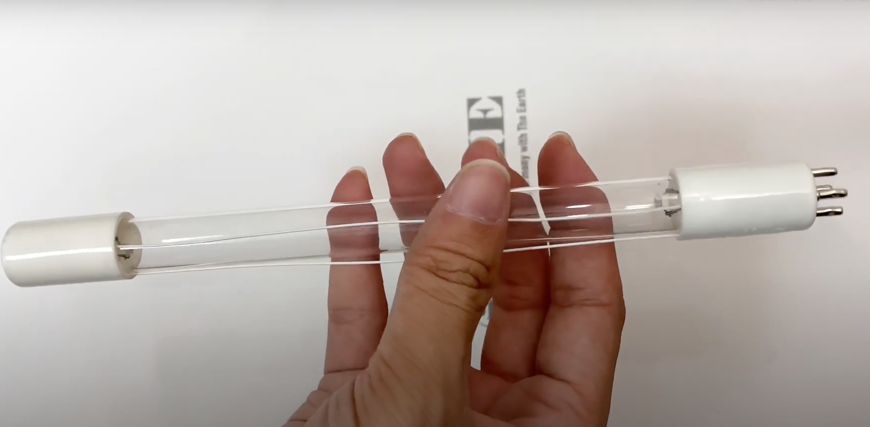How to Replace the UV light
The Tools You Need
tip
✔ A Phillips screwdriver
✔ A New UV bulb
In this video, there are 3 things to do.
What you need :
- A Phillips screwdriver
- A New UV bulb
warning
Please power off the device first.
- Unscrew the back panel
- Take the back panel off
- Take the back panel off
- Remove the corner cover
- Pull the uv light up
- Replace with new bulb
Step 1. Unscrew the back panel
Use the screwdriver to take off the screws from the back board.

Step 2. Take the back panel off
Take the back panel off carefully.

Step 3. Take the back panel off
Unplug the uv light, remove the head out.
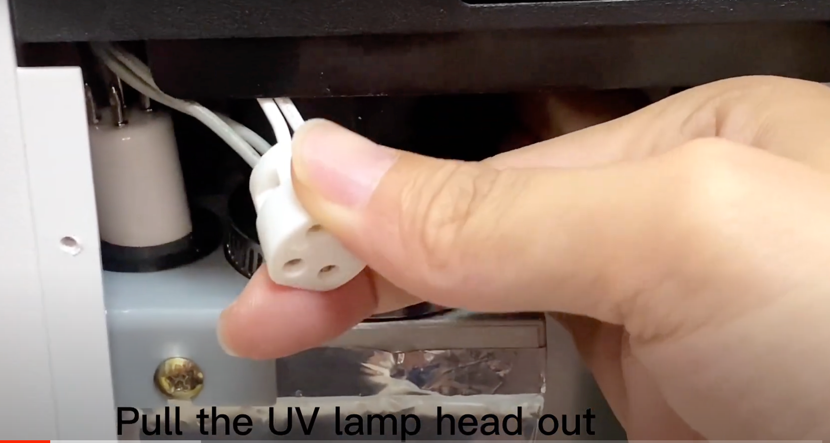
Step 4. Remove the corner cover
Remove cover on the top of the lid, so the uv light can come out here.

Step 5. Pull the uv light up
Remvoe the uv light head, use you fingers to pull the uv light up.
tip
Carefully shake it when it is hard to pull.




Step 6. Replace with new bulb
Use the new bulb and replace it back to the place.